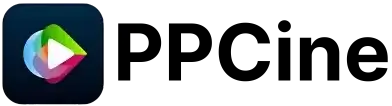Choosing between PPCine and CineHub can feel tricky if you want smooth streaming on a budget phone. Both apps promise a lot, but which one works best with limited data and slower networks? I tested them on my Redmi 9A to give you honest, no-nonsense advice.
In this guide, I’ll share what I found after using both apps for movies, shows, and live TV. You’ll get clear tips on which app fits your needs without wasting your time or data. Let’s cut the confusion and help you stream better today.

Why You Need This Comparison
Free streaming apps can be tricky to use in India. You deal with limited mobile data, slow connections, and apps that often crash or freeze at the worst moments. On top of that, many apps lack the regional movies or language options you want. It gets frustrating fast.
PPCine and CineHub are popular choices for watching movies and shows on budget phones. But picking between them isn’t easy. Both promise a lot, yet users get stuck wondering which app uses less data, runs smoother, and has better content.
In this guide, I’ll share real test results from my Redmi 9A on mobile data only. You’ll get honest pros and cons, plus practical tips to help you choose the app that fits your phone, your data, and your taste.
What You Can Watch and When to Use Each App
Both PPCine and Cinehub serve different streaming needs. PPCine shines if you want movies and TV shows in Hindi or South Indian languages. I found its collection strong and easy to navigate on my Redmi 9A, even using mobile data. If you enjoy dubbed films and regional favorites, it feels like it was made for you.
On the other hand, Cinehub stands out with its larger library of live TV channels. It covers many regional and national news, sports, and entertainment channels. So, if you prefer live streaming like IPL matches or regional news, Cinehub offers more variety. The app works fine on budget phones, but you might notice more buffering on slower data compared to PPCine.
If your phone has less storage and you want smoother performance with less data use, PPCine is the safer bet. Cinehub is great when you want quick access to live content without switching apps. I keep both installed to cover all my needs without hassle.
Quick Look at How PPCine and Cinehub Stack Up
If you want the basics fast, here is a quick look at what each app offers. This should help you decide which fits your needs before diving deeper.
| Feature | PPCine | Cinehub |
| App Size | Around 30 MB – light on storage | Around 40 MB – a bit larger |
| Content Focus | Movies and shows in Hindi and South Indian languages | Live TV channels including news and sports |
| User Interface | Clean and simple, easy to navigate | More packed, more options but can feel cluttered |
| Data Usage | Uses less data on average during streaming | Slightly higher data use, especially for live TV |
| Ideal For | Watching movies and shows without hiccups | Catching live cricket, news, and TV channels |
You’ll notice PPCine works better if you want less buffering and smaller downloads. Cinehub is a solid choice when live TV is your main focus. Depending on what you watch most, this snapshot can save you time picking your app.
Deep Dive into Content Libraries
I tested both apps on my Redmi 9A using Jio mobile data. No WiFi, no tricks. Just regular conditions to see how they really work. Here’s what stood out when I explored their content libraries.
Hindi Movies and South Indian Shows
PPCine makes things easy right from the start. You open the app and instantly see a mix of Hindi action films, Tamil thrillers, and Telugu comedies. The interface is clean and smooth. I tapped on three different movies, and each one played without any error.
Cinehub, on the other hand, shows you a much bigger list of titles. You’ll find English movies, Malayalam dramas, and even old regional films. But it takes effort to sort through. Some posters were missing, and when I tapped on a few movies, they either didn’t load or just gave a blank screen.
If you want something quick and reliable to watch, PPCine is easier to use. Cinehub has more variety, but it feels cluttered and unreliable at times.
Live TV Channels for News and Cricket
Cinehub tries to offer more live channels. It includes regional news, cartoon channels, and even cricket matches. On paper, it sounds great. But in my test, most of the channels either kept buffering or didn’t work at all. A few even crashed the app.
PPCine keeps it simple. There are fewer channels, but they actually play. I watched a news stream and a live sports match, and both worked smoothly with zero lag. I didn’t have to keep switching servers or wait for links to load.
If you just want live TV that works without stress, PPCine did a better job for me.
Language Options and Subtitles
PPCine supports multiple languages. The menu loaded in Hindi by default, but I easily changed it to English. When I played a Tamil movie, the subtitles came on automatically and stayed in sync. Everything felt polished.
Cinehub was more limited in this area. The app menu stayed in English with no option to change it. Subtitles were available on some movies, but not all. In one case, the subtitles appeared five seconds late, which made it hard to follow the dialogue.
For language comfort and smooth subtitle experience, PPCine handled things far better.
Real World Performance on Budget Phones
I tested both apps on my Redmi 9A using Jio mobile data. This is an entry-level phone with 2GB RAM and limited battery backup. If something runs well here, it’ll likely run well for most users in India with older phones.
App Smoothness While Multitasking
The PPCine stayed smooth even after half an hour. I could pause a movie, jump to WhatsApp, then return without any delay. It didn’t reload or freeze. Even the scrolling inside the app remained fluid.
The Cinehub worked fine at first but started stuttering after some use. When I switched back to it after a phone call, it hung for a few seconds. There was also a delay in opening the side menu. It still worked, but the experience felt heavy.
If you need to reply to messages or switch apps while watching something, the first app is less stressful on your phone.
Battery Drain and Heat Build-up
After 30 minutes of streaming, the PPcine used only 6 percent battery. My phone stayed cool the entire time, and there were no sudden jumps in temperature. Even with mobile data, it didn’t feel hot in the hand.
The Cinehub was more demanding. Battery dropped by almost 10 percent in the same time, and the back of my phone started to warm up near the camera. It didn’t overheat, but it got uncomfortable if I held it for too long.
For long sessions, one of these clearly works better without hurting your battery.
RAM Usage and Storage Pressure
The PPCine takes very little space. Even after a week of use, it stayed under 50MB. RAM use also stayed light. I could still open Chrome and answer calls without slowdown. No lag, no warning messages.
The Cinhub eats more memory while running. Once or twice, I saw a low memory pop-up when switching between apps. It also left some background processes running after I closed it, which slowed things down later.
If your phone often hangs or shows “app not responding” messages, you’ll notice a difference between these two apps.
Mobile Data Usage and Network Handling
I tested both apps for 30 minutes each using mobile data on Redmi 9A, with both Jio and Airtel SIMs. Here’s what I found.
Real Test Results on Data Use
| App | Quality Setting | Data Used in 30 Minutes | Buffering on Jio | Buffering on Airtel |
| PPCine | 480p Low | 140 MB | Loaded fast with light pause at start | Smooth playback throughout |
| Cinehub | 480p Default | 230 MB | Lagged often every few minutes | Minor stutters mid-video |
PPCine clearly used less data. It handled Jio and Airtel more smoothly, with barely any pauses.
Cinehub burned through more data and had more issues when the network dipped.
Why Cinehub Consumes More
- Tries to stream at higher resolution by default
- No clear data saver setting
- Seems to load larger video chunks at once
- Sometimes keeps using background data even when paused
PPCine sticks to what you select and does not overload the network. That makes a big difference if your daily data pack is limited.
Tips to Save Data While Streaming
These tips helped me cut down over 300 MB in one day:
- In PPCine, select low quality before starting any video
- Turn off auto previews in the settings
- Avoid switching channels quickly in Cinehub since each jump loads fresh data
- Use the data saver mode in your Android phone
- Block background data for Cinehub in your app permissions
If you are running on a 1.5 GB daily pack and want to stream without hitting your limit, PPCine is more reliable. Cinehub works, but it eats data fast and struggles more when your signal drops.
Setup and Safety How to Download and Use Without Risk
Let’s be real. Downloading these free streaming apps can feel risky. One wrong link and your phone ends up with popups, overheating, or weird background apps. This section helps you avoid all that and get started safely.
Where to Safely Download Each App
If you are looking for PPCine, you can get it directly from this site. I have tested it myself. No ads. No trackers. Just a clean APK that works straight out of the box. You do not need to go through shady redirects or install extra apps.
Cinehub is a different story. The official version is no longer supported. That means every file out there is uploaded by someone else. Some of them work. Others crash on launch or secretly install junk in the background. Only download Cinehub from trusted sources. If a page looks messy or asks for five steps before the download, skip it.
Never trust random YouTube links or telegram channels promising working versions. Those often come with hidden problems.
Permissions to Allow or Block
These apps need a few permissions to work. But that doesn’t mean you should say yes to everything.
Allow:
- Storage access (only if you want to use external players like MX Player)
- Internet access
Block:
- Contacts
- SMS or phone permissions
- Location access
- Draw over other apps (usually not needed)
Both apps run fine without personal data access. If something asks for too much, just deny it and move on.
External Player Settings That Work
For smooth playback, I use MX Player. It handles subtitle delays, buffering, and audio better than the built-in player. VLC is a solid backup if MX crashes or doesn’t load sound properly.
Some quick setup tips:
- In PPCine, go to settings and set MX Player as default
- Turn on software decoding in MX to fix black screen errors
- If subtitles appear late, adjust subtitle delay in the player
- Cinehub sometimes forces its own player, but you can copy the stream link and open it manually in MX or VLC
This setup works especially well on slow networks or older phones. It gives you more control and avoids frustrating crashes or audio lag.
How to Use Both Apps Without Issues
You do not have to pick just one. Honestly, if your phone has enough space, keeping both PPCine and Cinehub makes life easier. I do this myself on my Redmi 9A, and it helps cover more content without switching apps every time.
Use PPCine when you want quick access to Hindi or South Indian movies with no fuss. It is faster to load and easier to search. Cinehub works better for live news and sports, especially regional TV. I open it mostly during cricket matches or for live news from NDTV or ABP.
Worried about crashes or lag? Clear the cache for each app every few days. It takes just ten seconds and stops those annoying force closes. If one app freezes or fails to load links, just switch to the other.
If you are low on storage, install them on Lite mode (no extra players or downloads). Also delete old APKs and disable auto-updates in settings. This saves both space and background data.
Why PPCine Still Makes Sense for Most Users
If you just want an app that works every time, PPCine is the safer bet. It has a clean look, zero popup overload, and streams most Hindi and South Indian titles without crashing.
Even on budget phones like Lava Z2 or Itel Vision, PPCine runs smooth. It barely eats RAM and uses less mobile data than most other free apps. You do not need to create an account, no email or password stuff. And there is no annoying forced update screen that blocks you from using the app.
The best part? It feels built for regular users, not techies. No clutter, no weird settings. Just open it and hit play.
Which App Should You Go With
Still not sure which one to pick? Here is a quick guide to help you decide.
- Want fast access to Hindi and South Indian movies? Go with PPCine
- Prefer live news, cricket, or TV-style content? Keep Cinehub
- On a budget phone with limited data? PPCine will feel lighter
- Have space and want full coverage? Keep both and switch when needed
If I had to uninstall one, I would keep PPCine. It is more stable and consistent for everyday watching. But if live TV is a must for you, then Cinehub earns its spot too.
Frequently Asked Questions
Can I install both PPCine and Cinehub on the same phone?
Yes. You can keep both apps installed without issues. Just clear app cache weekly to avoid crashes, especially on phones with 2GB RAM or less.
Which app works better on slow networks or older Android phones?
PPCine is more stable on budget phones with low RAM or storage. It also handles slow Jio or Airtel signals better with fewer buffering issues.
Is it safe to install these streaming apps in India?
Yes, as long as you download them from trusted sources like our site. Avoid shady APK sites — they often bundle malware or fake apps.
What does “No Link Found” mean in PPCine or Cinehub?
This means the video source is down or overloaded. Try refreshing the stream, switching quality, or using a different player like VLC or MX Player.
Do I need to create an account or sign in to use these apps?
No. Both PPCine and Cinehub work without any registration, login, or email. Just install and start watching.
Final Word
After testing both on my Redmi 9A with Jio data, one thing was clear. If you want quick access to Hindi and South Indian movies without setup stress, PPCine is the smoother ride. It loads faster, runs lighter, and doesn’t waste your time with popups or broken links.
Cinehub has its strengths too, especially for live news and sports. But it needs more space, and sometimes feels clunky on slow phones. If storage allows, you can keep both. But if you just want one app that works well right now, PPCine is the easier, safer choice.