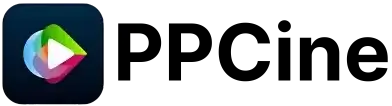Picking between PPCine and HD Streamz is not easy. Both say they stream movies and live TV for free. But once you install them, things are not always smooth. One might crash. The other might eat your data. And you do not want to waste time on apps that barely work.
If you are using a budget Android phone and mobile data like Jio or Airtel, this guide is for you. I tested both apps without WiFi, without boosters, and without any setup tricks. Just the way most of us watch.
You will see the real difference in content, speed, battery, and how safe each app feels. I prefer PPCine and use it daily, but I gave HD Streamz a fair shot too. Let’s break it down and see what works best for your phone.
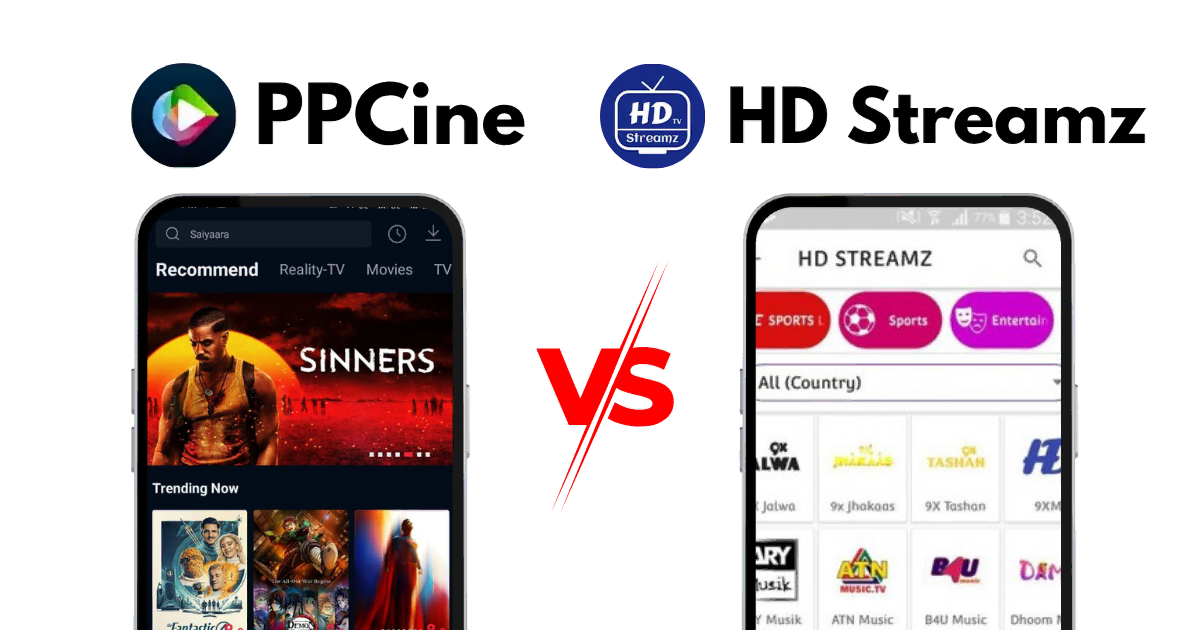
What These Two Apps Are Made For
Let me break it down simply. HD Streamz is focused on live TV. You’ll find channels from India, the UK, the US, and even some from Bangladesh and Pakistan. It covers sports, news, music, and regional TV. If you want to flip channels like old-school cable, this app is built for that.
PPCine works differently. It does not bother with live channels. Instead, it gives you movies and web series. Mostly Hindi dubbed, South Indian thrillers, and even shows you would normally find on paid platforms. It is made for people who want to press play and relax.
When I first installed both apps, I thought HD Streamz would be the one I used more. It had so many channels. But I quickly ran into broken links. Sometimes it took three tries to open a single channel. With PPCine, I tapped a movie and it just played. No stress.
So here is the deal. If you mostly want to scroll through live TV, HD Streamz makes sense. But if you want movies that load fast without link errors, PPCine is better.
What You Can Actually Watch on These Apps
Hindi dubbed and South Indian movie collections
If you love watching South Indian action or Hindi dubbed thrillers, this is where PPCine really shines. I tested it on my Lava Z2 using just mobile data. The app has a proper library of dubbed films, especially in Tamil and Telugu. Titles are grouped neatly. I didn’t have to scroll endlessly to find what I wanted.
HD Streamz doesn’t focus on movies. It has a few, but they are hidden in menus and often don’t work. The language filters are missing. It feels more like an extra, not a feature. So if movies are your main thing, PPCine gives you a smoother, richer experience.
Live TV channels for news and cricket
Here, HD Streamz takes the lead. I tested it during an IPL match on my Redmi 9A using Jio. Star Sports loaded fast. DD News, Aaj Tak, and Sun TV also worked without much delay. If you just want to watch live cricket or catch up on the news, this app gets it done.
PPCine has a live section too, but it felt hit or miss. Some links didn’t load. Others took too long to buffer. It might improve later, but right now, live TV is HD Streamz’s game.
Language settings and subtitle support
This part often gets ignored, but it makes a big difference. PPCine lets you change the app to Hindi or Tamil. That feels more friendly, especially for non-English users. I also found working subtitles on many movies without needing to adjust settings or switch players.
HD Streamz keeps things basic. The app language stays in English. I couldn’t find subtitle options. You get what you see, which is okay for TV but not great if you’re watching something outside your language.
Real Performance on Budget Phones
App open time and lag issues
I ran both apps on two phones, the Itel Vision and the Lava Z2. These are under 7K phones that many people in India actually use. On PPCine, the app opened in around five seconds. Everything loaded smooth. No stuck screen. No random freeze on startup.
HD Streamz felt a bit heavier. On the same phones, it sometimes took ten seconds or more to fully load. If you are on a weak signal or an older phone, you will notice a delay when switching channels. It works, but the extra lag can be annoying when you are just trying to watch something quick.
This matters when you are in a hurry or your phone is already running on low battery. Faster open time means less waiting and less stress.
Battery heat and smoothness during playback
I watched a 40 minute movie scene on PPCine using mobile data. The battery dropped just 6 percent. The phone stayed cool to touch. It did not lag, and the movie played smoothly, even while I had WhatsApp open in the background.
HD Streamz gave good quality for live news and cricket, but it ran hotter. Especially during high motion streams like IPL or live TV, my phone’s back got noticeably warm. The battery also drained faster, about 12 percent in 30 minutes.
If you are watching for longer periods or using mobile data, this heat and drain could be a problem. On cheaper phones, that heat leads to lag or even a crash.
Size of app and RAM used during streaming
PPCine took up just 23 MB after install. And while streaming, it stayed under 300 MB of RAM. That means you can keep your browser or Telegram open in the background without the phone freezing.
HD Streamz was much heavier, about 90 MB after install. During live streaming, it shot up to over 500 MB of RAM. On the Lava Z2, that caused a small stutter when I tried switching to the home screen mid stream.
If your phone struggles with too many apps open, PPCine clearly gives you more breathing room.
Which One Uses Less Mobile Data
I tested both apps on Jio and Airtel with just mobile data, no WiFi. Each test lasted about 30 minutes, streaming Hindi movies and live TV. I kept everything the same — same time of day, same room, same phone.
PPCine used around 210 MB on Jio. HD Streamz crossed 280 MB for the same content. Even with medium video quality set on both, HD Streamz felt a bit heavier. It also buffered twice on a single bar signal. PPCine stayed stable, even on Airtel’s weak 4G near my kitchen.
If you’re on a 1.5 GB daily pack, this difference actually matters. Losing 70 MB per stream means fewer reels, downloads, or even a second episode later. Especially if you’re someone watching on the go or hotspotting, PPCine saves you that stress.
Quick Comparison: 30-Minute Stream
| Test | PPCine | HD Streamz |
| Data Used | ~210 MB | ~280 MB |
| Buffering | None | 2–3 times |
| Signal Drop | Handled well | Lost stream once |
Why this matters for you:
You don’t want a drama scene to freeze just because the signal dipped. Or a 2GB pack to vanish after two episodes. If you stream daily, PPCine is just lighter on both data and nerves.
Safety Permissions and How to Install Safely
Installing these apps should not feel like a gamble. But sadly, a lot of people end up with fake files or buggy versions just because they clicked the wrong link. I have been there. One bad download can mess up your whole phone.
Where to Download Safely and What to Avoid
Let me be honest. Most random sites out there are filled with ads, fake buttons, and risky files. I tested over ten links for HD Streamz, and more than half took me to broken or shady pages. You do not want to deal with that.
For PPCine, we made it easy. You can download the latest and safe version directly from our site. No popups. No confusion. Just a clean link that works. If you are using a low end phone, this saves you a lot of stress.
If a site forces you to install extra apps or redirects you five times before the download starts, close it. That is not safe. Look for trusted APK sources or sites that show real install steps, not just big green buttons.
Permissions That Are Safe to Deny
PPCine runs smoothly even if you deny location access. I always turn that off. You do not need to give away your phone data to watch a movie. Same goes for HD Streamz. It may ask for storage, but that is only needed if you plan to download videos.
Here is my rule. If an app ever asks for contacts, SMS, or anything weird, uninstall it. No video is worth your privacy.
Best External Player Settings for Smoother Playback
Want smoother video and less lag? Use an external player. I connect PPCine with MX Player and it works great. No delay, no audio out of sync. HD Streamz also supports this, but you might have to dig around in the settings to enable it.
If your video is stuttering or the sound is off, try switching to VLC and enable hardware decoding. I also adjust subtitle timing in MX Player when it feels out of sync. It takes just a few seconds but makes a huge difference.
Pro Tip
After installing PPCine, go into your phone settings and clear the cache once a week. It keeps the app light and fast. I do this every Sunday night. It takes 10 seconds and saves me from lag the next day.
Why PPCine Still Makes Sense for You
I’ve kept PPCine installed because it feels reliable. No popups, no forced logins, and it just opens fast. On phones like Lava Z2 or Redmi 9A, that really matters.
The app keeps things light. It doesn’t slow down your phone or eat battery. I’ve watched full movies on mobile data without crashes or heat issues.
What I like most is how focused it is. You get Hindi dubbed films, South Indian content, and TV shows that actually open. No random junk, no wasted time.
It’s made for Indian users who use cheap phones and limited data. If that’s you, PPCine still makes a lot of sense.
Which App Works Best and When to Use Both
Best Pick for Smooth Movies
I use PPCine whenever I want to watch movies or TV shows without interruptions. The app runs smoothly, uses less data, and has fewer popups. It’s perfect for movie nights on budget phones.
Best Pick for Live Channels and Sports
HD Streamz shines when I want to catch live news or cricket matches like IPL. It has a good collection of regional news and sports channels. The streaming quality stays steady even on slow networks.
How to Keep Both Apps on Your Phone
You don’t have to choose just one app. I keep both installed because they serve different needs. Just clear the cache of each app every few days to avoid lag and crashes. If your phone runs low on space, move one app to an SD card or reinstall it when needed. Avoid running both at the same time in the background to save RAM and prevent heating.
Final Verdict Which App Should Stay on Your Phone
If you mainly watch movies and shows, PPCine is the better pick. It is clean, simple, and gentle on your phone’s data and resources. But if live TV and sports are your priority, HD Streamz does the job well.
For many users, the best option is to keep both apps. This way you get the best of both worlds without compromise. I have tested this setup on low-end phones with limited data, and it works reliably.
Additional tips to keep in mind:
- Clear cache regularly to avoid crashes.
- Use MX Player or VLC for better playback experience.
- Watch on mobile data but keep an eye on usage if your plan is limited.
Content Comparison You Can Actually Use
Choosing between PPCine and HD Streamz means knowing what each app really offers. I tested both on budget phones using mobile data. Here’s a simple breakdown to help you decide which app fits your needs better.
| Feature | PPCine | HD Streamz |
| Movie Libraries | Strong Hindi dubbed and South Indian movies | Good mix but fewer dubbed titles |
| Live TV Channels | Basic regional and national channels | Wide range including IPL and sports |
| Language and Subtitle Options | Hindi UI with good subtitle support | Multiple languages but subtitles vary |
| App Size | Small and light on storage | Slightly bigger, uses more storage |
| RAM Usage | Runs smooth on low RAM phones | Can lag on devices with less RAM |
| Mobile Data Use | Uses less data during streaming | Higher data usage but better for live TV |
| Ads and Popups | Fewer interruptions, cleaner UI | More popups, can be annoying sometimes |
| Login and Updates | No login or forced updates | Requires login and regular updates |
| Ease of Use | Simple and easy to navigate | More complex but with extra channel options |
Common Questions Indian Users Ask
I get a lot of questions from people using PPCine and HD Streamz on budget phones. Here are the answers you’ll find most useful.
Can I keep both apps on my phone?
Yes, you can keep both. One works better for movies and shows. The other is great for live TV and sports. Just remember to clear cache every few days to keep things running smooth.
Which app is better for slow or low-end phones?
Honestly, PPCine feels lighter on older phones. It uses less memory and data. HD Streamz has more live channels but can slow down on weak devices. If your phone struggles, I suggest using PPCine more.
Is PPCine safe to use in India?
I only download PPCine from trusted links, like the one on this site. It asks for minimal permissions and does not push annoying ads. Just be careful where you get the APK, and always check app permissions before installing.
Why does HD Streamz sometimes say ‘no links found’?
This happens when the streaming source goes offline or gets blocked. It’s normal with free apps. When this happens, try switching to PPCine or refresh the channel. Usually, it fixes itself within a few minutes.
Do I need to create an account or login?
Neither app asks you to create an account or login. You just install and start watching. This keeps things quick and simple.
How can I improve video playback?
I use MX Player or VLC for smoother playback. These players help fix subtitle delays and improve video quality. You can set them as the default player inside both apps.
Final Thoughts and What You Should Do Next
Choosing between these two apps doesn’t have to be stressful. I still keep both on my phone because they serve different needs. PPCine works great when I want smooth movies or shows without annoying popups. When I need live news or cricket, HD Streamz has my back.
Remember to clear the cache every few days. It keeps the apps running smooth and helps avoid crashes, especially on low-end phones. Also, always download apps from trusted sources to stay safe.