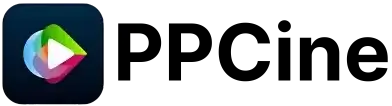Picking between PPCine and Momix is not easy. Both say they offer free movies, shows, and live TV. But if you are on a budget phone with limited mobile data, only one will run smooth without crashing or eating your balance.
I tested both apps on my Redmi 9A using Jio and Airtel SIM cards. This guide shares what really works and what does not. You will see which app uses less data, runs better on weak signals, and gives you value without wasting your time.

Which App Feels Better to Use on Mobile
Before diving into features and content, let’s talk about how these apps actually feel to use on a budget phone like the Redmi 9A. I tested both PPCine and Momix on this device with Jio mobile data, just to keep things real.
PPCine Experience
PPCine opens fast. The home screen is simple and smooth. No popups, no long loading circles. You just tap and scroll. Everything feels light and focused. I could get to Hindi movies or South Indian content in two or three taps. It felt made for low storage phones. Even on slow mobile data, it did not stutter or crash once.
Honestly, this kind of smooth use matters more than flashy features. If your phone has limited RAM or you get annoyed by lag, PPCine will feel like a relief.
Momix Experience
Momix looks fancy at first, with a Netflix-style layout and a big content wall. But that design comes at a cost. It took longer to open and sometimes froze while loading thumbnails. The extra animations and tabs made it feel heavy. It struggled more when I had weak signal.
That said, the variety is big. You see Hollywood, anime, and OTT originals right on the home screen. So if you want more visual content in one place and you have a better phone, you might like this style. But for a budget phone, it just feels bloated.
What You Can Watch and Which App Does It Better
Hindi and South Indian Movies
PPCine focuses heavily on Hindi and South Indian content. I found a lot of recent films along with older classics. Everything loaded quickly without broken links. The layout felt easy to follow, and I never had to scroll endlessly just to find a decent movie.
Momix also has Hindi and South Indian films, but the experience felt messy. Sometimes you tap a poster and it just buffers or shows nothing. I faced this issue more than once while using mobile data. It gets frustrating fast.
If you mainly watch Desi movies, PPCine gives a smoother and more reliable experience.
Web Series and International Content
This is where Momix takes the lead. If you like international content like Korean dramas, English thrillers, or trending Netflix shows, you will see more variety here. But there is a catch. Many streams had poor subtitle support or none at all. That ruined a lot of moments for me.
PPCine has fewer global shows, but at least they work. The subtitles are usually clean and match the dialogue. It is not a huge library, but it is more stable.
So yes, Momix offers more content, but PPCine gives better consistency if you just want to watch without stress.
Live TV and News Channels
Momix includes live channels for sports and Indian news. During testing, I watched IPL coverage without major problems. On my Jio SIM, it lagged a bit during peak hours but stayed watchable. There is also some international news, which is a bonus.
PPCine is not really made for live TV. You might find a few links but they are not organized or reliable.
If live channels matter to you, especially for cricket and breaking news, Momix is the one to try. But expect occasional glitches.
Subtitle and Language Support
PPCine keeps things simple. The app language is mostly in Hindi, and the movie subtitles were clean and readable. No sync issues, no font problems. That made a big difference on a small screen.
Momix looks more modern, but its subtitles were hit or miss. Some shows had none. Others had subtitles that were delayed or badly translated. It pulls from many sources, so quality is not always in your control.
If subtitles are important, especially for international shows or regional films, PPCine handles them more reliably.
Data Usage and Streaming Performance on Mobile
I tested both apps on a Redmi 9A using Jio and Airtel SIM cards. Each test ran for 30 minutes using mobile data only, no WiFi. I tracked how much data each app used and how they handled poor signals.
Data Usage in 30 Minutes
| App | Jio (4G) | Airtel (4G) | Buffer Events | Default Quality |
| PPCine | 320 to 370 MB | 300 to 350 MB | 0 to 1 times | 480p adaptive |
| Momix | 450 to 580 MB | 420 to 560 MB | 2 to 4 times | 720p fixed |
If you are on a 1.5 GB daily pack, Momix can eat up nearly half your data in one sitting. PPCine feels lighter and smarter. It drops quality just enough to avoid freezing. It adapts quickly, even when your bars drop or data slows down.
Buffering and Signal Handling
On weak signal days, PPCine kept playing with only a few seconds of lag. Momix froze more often and took longer to recover when switching networks or moving between rooms. It tries to stream in higher resolution by default, which hurts performance on slow data.
Tip: On PPCine, you can open the stream in MX Player and pick 360p or 480p. That keeps it smooth without draining your data. Momix does not always offer that flexibility.
How to Save Data While Streaming
- Always open links in MX Player or VLC and set the resolution manually
- Avoid full HD unless you are on WiFi
- Clear app cache often to avoid rebuffering
- Use airplane mode after loading to reduce background data
If you are streaming on mobile data, PPCine is easier to manage. It respects your limits and still gets the job done.
Size, Setup, and Phone Safety
One wrong download and your phone starts freezing, heating up, or flooding with weird ads. I’ve seen it happen. That’s why I took both apps, installed them clean on my Redmi 9A, and tested everything from install size to hidden permissions. You deserve to know what’s safe and what’s not.
App Size and Storage Space
PPCine is small and light. After install, it barely takes 25 to 30 megabytes. Perfect for phones that are already struggling with storage.
Momix is a little heavier. It goes past 40 megabytes after install and tends to store a bit more cache when streaming. Not a dealbreaker, but it matters if your phone’s already packed with photos and WhatsApp videos.
Where You Download Matters
PPCine is safe to download directly from our site. I scanned the file with two antivirus apps and found zero issues. It runs clean and doesn’t try to install anything extra in the background.
Momix has working versions too, but many fake copies float around. Some come with shady push notifications or redirect you to fishy browser ads. If a page feels off, trust your gut. Stick to trusted sources, not random Telegram links or unknown APK sites.
Permissions You Can Deny
PPCine only asks for storage access, which makes sense for saving subtitles or playback data. No scary popups, no demand for contacts or phone logs.
Momix, on the other hand, tries to ask for location and some media controls. You can deny those and the app will still run. I tested that part to be sure. Just be careful during setup and read what it asks before tapping allow.
Long Term Trust and App Behavior
After using both for a few days, PPCine stayed clean. No popups, no battery drain, and no background activity. It does not auto-update or force anything on you.
Momix worked fine too, but it kept showing in my recent app alerts and drained a bit more battery on long use. No direct harm, but it feels heavier. You might notice it lag a bit more on older phones.
If you want a light, clean streaming app that behaves well even after a week, PPCine is the one. Momix is okay too, but it feels like it wants your attention more than it should.
Can You Use Both Apps Together Without Trouble?
If you are thinking of keeping both PPCine and Momix on your phone, you are not alone. I tried the same thing when I needed both local movies and web shows. The good news is that it works. The catch is you need to manage it right, or your phone will slow down or crash.
When to Use Each App
PPCine is great for daily movie watching. It is light, fast, and opens directly into content. Perfect for when you just want something to play without waiting.
Momix has more variety. You get shows, web series, and even some live streams. But it comes with more ads and popups, and it feels heavier. Use it when you want something extra or trendy, not when your phone is already struggling.
Tips to Prevent App Crashes or Conflict
Never open both apps at the same time. If you are done with one, close it fully before launching the other. If things start lagging or freezing, clear the cache for each app. That helps free up memory without removing your data.
To do that, go to your phone settings, tap on the app, and select clear cache. It takes ten seconds and usually fixes most slowdowns or random force closes.
How to Manage Storage on Low-End Phones
If you are low on storage, move one app to your memory card if your phone supports it. You can also limit how much each app downloads or saves. For example, set the default quality to standard instead of high, and clear old downloads once a week.
Use your file manager to check each app’s folder. Delete old subtitle files, thumbnails, or past downloads you no longer watch.
Why PPCine Stays on My Phone
Even after trying other apps like Momix, I keep coming back to PPCine. It just works better for the kind of streaming I actually do.
There is no login screen, no sketchy ads, and it runs fine even on my old Redmi 9A. I like that it starts fast and uses less data. The clean layout also means I can hand it to my dad or sister, and they know what to do without asking for help.
Even if you keep Momix for extras like sports, PPCine feels like the app you can count on. Quiet, simple, and always ready when the others feel too heavy.
You do not need to guess which app is right. I have used both PPCine and Momix for weeks on my Redmi 9A, and here is how you can decide with confidence.
Choose PPCine if
- You want Hindi or South Indian movies without a cluttered screen
- Your phone is slow or has less storage
- You use mobile data and want fewer buffering issues
- You hate login pages and constant update prompts
Choose Momix if
- You watch live matches or global web series
- You want Hollywood and trending new content
- You can handle occasional popups or larger app size
- You are okay with extra setup for smoother playback
Keep both if
- You have space and know how to clear app data when needed
- You like switching based on what you feel like watching
- You want PPCine for movies and Momix for extras like sports and new shows
Can I install PPCine and Momix on a phone with 2 GB RAM?
Yes. Both apps work on budget phones, but you may need to clear space and close background apps.
Is it safe to use Momix for watching live sports?
It is not from the Play Store, so only use trusted sources. Avoid giving full permissions.
Does PPCine offer English movies?
Yes, but mostly Hindi-dubbed ones. It mainly focuses on Indian content.
Why is Momix not loading or crashing?
This usually happens if your phone is low on space or RAM. Clear cache or reinstall the app.
Which app uses less mobile data?
PPCine. It loads faster and uses less data, especially on mobile networks like Jio or Airtel.
What I Recommend After Trying Both
I used both apps on a budget Android phone with mobile data. PPCine felt faster, lighter, and easier to manage. It runs smooth on low RAM and does not burn through your data. If you just want Hindi movies or South Indian content without headaches, go with PPCine.
Momix has more international stuff and sports, but it’s heavier. It takes longer to load and uses more data. If your phone can handle it, you can keep both. But for everyday watching without crashes or lag, PPCine makes more sense.