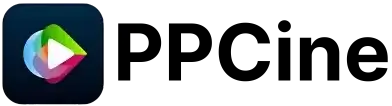PPCine for iPhone or iOS? What You Can and Can’t Do
If you are trying to download PPCine on your iPhone, you have probably hit a dead end. You search the App Store and find nothing. You check online, and the links either do not open or lead to sketchy pages. It is frustrating, especially when you see Android users streaming movies with no issues.
Let me be clear. PPCine is made only for Android. There is no iOS version, and you cannot install it on your iPhone or iPad. But that does not mean you have no options. In this guide, I will show you what actually works, what to avoid, and a real alternative that runs safely in your browser.
What Is PPCine and Why People Want It on Apple Devices
A Quick Look at What the App Offers
PPCine is a favorite among Android users in India. It lets you stream movies and shows across Hindi, Tamil, Telugu, and English without any subscription. The app is lightweight, easy to install, and works smoothly on budget phones. You do not need to sign in or deal with popups every few seconds. It just opens and plays.
Another reason people love it is the content itself. Some regional movies and dubbed versions are hard to find on Netflix or Prime. PPCine fills that gap with less hassle and more flexibility.
Why iPhone and iPad Users Want It Too
Apple users often feel left out. The App Store blocks most third-party streaming apps, and many legal options are either expensive or limited. Some apps are not even available in certain regions or only offer international content.
So when someone sees PPCine working well on a friend’s Android phone, they want the same. More control, fewer restrictions, and local language shows that actually work without logins or payments. The only problem is that Apple does not allow Android apps to run — and that is the wall most people hit.
Can You Install the App on an Apple Device Like iPhone or iPad
No, you cannot install this app directly on an Apple device. There is no official version for iOS or iPadOS, and the file format it uses — called APK — only works on Android.
iPhones and iPads are closed systems. You cannot just grab a file and add it the way you can on an Android phone. Even jailbreaking your device will not make this app run. And honestly, breaking your phone’s security just to stream a movie is not worth the headache.
You might come across websites offering an IPA file or some tool that claims to make it work. I tested a few while researching this, and none of them did anything useful. Most were full of annoying ads or tried to push shady downloads.
So yes, it is frustrating. But for now, there is no real way to use this app on any Apple device safely.
The Truth About Fake iOS Download Pages
A lot of iPhone and iPad users search for a way to install this app. That is why so many scam sites pop up with fake download links. I checked a few myself just to see what happens. And honestly, it is a mess.
What Really Happens When You Try Those Sites
These pages often promise a working version for Apple devices. But the moment you click, they start asking for weird stuff — surveys, permissions, or alerts. Some even try to install a configuration profile on your phone. That is a big red flag.
None of these sites actually give you the app. Some push shady ads. Others just collect your data or waste your time. I would not trust any of them, and you should not either.
How to Spot a Scam Page Instantly
There are a few signs that tell you a site is fake or risky:
- The download button does nothing or just reloads the page
- It says “no jailbreak needed” but asks for strange access or settings
- It asks you to enter your Apple ID or pay for the file
If it feels suspicious, it probably is. Do not take chances just to watch a movie.
So if all the download pages are fake, what can you actually do as an Apple user?
Smart Streaming Options for Apple Devices That Actually Work
If you use an iPhone or iPad, you already know you cannot install APK files. But that does not mean you are out of luck. There are safe ways to stream, even if you cannot download the app directly.
Option 1: Try a Browser Streaming App
One of the easiest and safest options is using a browser-based app. I tested MovieBox myself, and it worked directly inside Safari without needing to install anything.
You just visit the site, tap on what you want to watch, and it plays. It streams Hindi and Hollywood content decently well. It is not as feature-packed as the original app, but it is much safer for iPhone users.
Here’s the full MovieBox review I wrote after testing it on mobile browsers.
Option 2: Use a Different Device to Cast or Run the App
Already have an Android phone? You can install the app there and cast the screen to your Apple TV or smart display. That way, you still enjoy everything on a bigger screen without messing with your iPhone.
If you are using a MacBook or Windows laptop, there is another option. You can install an Android emulator like Bluestacks and run the app there. It takes a few minutes to set up, but it works well for full-screen viewing.
Why You Cannot Install This App on iPhone or iPad
If you are wondering why this app does not work on your iPhone, here is the real reason.
Apple and Android use different file formats. Android apps come as APK files. Apple apps need something called an IPA file. These two formats are not compatible. You cannot sideload APK files into iOS, no matter what tricks you try.
Some users think jailbreaking the iPhone might help. But honestly, it is not worth it. It can break your phone, void your warranty, and still fail to run the app. Even if you go through all that, there is no real working IPA version of this app available.
So this is not your fault. It is just how Apple’s system works. It is locked down tight and does not allow outside apps unless they are from the App Store.
If You Are on iPhone or iPad, What Now
It is frustrating. You want to watch, but the app simply does not run on iOS. So what are your real choices?
Try Something That Works Right Away
If your goal is just to watch movies, the easier path is to use a browser-based tool.
MovieBox runs in Safari without needing an install. It is simple, clean, and good enough for casual watching.
If you want stability with full support, apps like Hotstar, JioCinema, or Netflix do the job well on Apple devices. They may not have everything, but they are smooth and safe.
Want Full Access?
Have an old Android phone at home? That can become your dedicated streaming device. It works quietly in the background, with no risks to your main phone.
Or, if you own a Windows laptop or Mac, follow our emulator guide. It takes a few minutes to set up and gives you the full big-screen experience.
Common Questions Apple Users Ask About This App
Final Thoughts Before You Try Anything
Right now, there is no way to install this app directly on your iPhone, iPad, or any other Apple device. It’s not built for iOS, and there is no safe workaround that won’t put your device or privacy at risk.
That said, you can still enjoy similar content safely by streaming through your browser or using a laptop. Just be careful to avoid unofficial download links or apps promising a quick fix. These often cause more trouble than they solve.
If you really want to use this app, your best bet is an Android device. It offers a smoother, safer experience made for this kind of streaming. Remember, enjoying your favorite shows should be simple and worry-free, not a source of stress or risk.
So take care, stay safe, and happy streaming the way it’s meant to be.