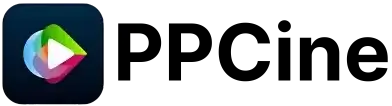The latest PPCine update does not work well for everyone. It may crash. It may show too many ads. Some users also lose Hindi content or face streaming errors.
That is why many people look for an older version. Something stable that works on Android 5, 6, or 7 without trouble. I tested every version from 2.0.4 to 4.3.5 on my own phones. In this guide, you will find safe downloads, simple install tips, and real advice to help you pick the right one. If you just want PPCine to work again, this page will help.
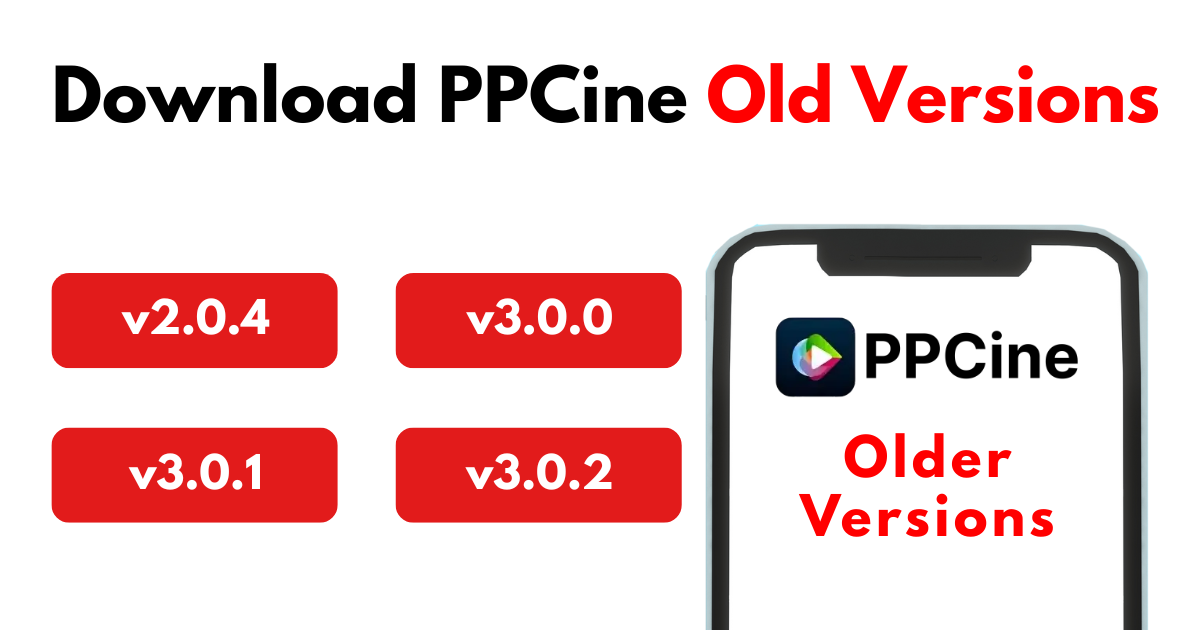
Download PPCine Old Versions for Android (No Mods, Clean APKs)
PPCine v2.0.4
PPCine v3.0.0
PPCine v3.0.1
PPCine v3.0.2
PPCine v4.3.0
I’m using the latest version (v4.3.5) on my Android 7 phone. If you’re not sure which one to pick and your mobile can run the v4.3.5, this version is a safe choice.
Which PPCine Version Is Right for You?
Not sure which version to download? Use this quick guide to find the one that fits your phone and needs.
Try v2.0.4 if:
You want a lightweight version with simple design. It works well on very old phones. It also supports Hindi content by default.
Try v3.0.1 or v3.0.2 if:
You want faster loading and smoother links. These versions have a better layout and feel more modern than v2.0.4.
Try v4.3.5 if:
You want the newest version that works without any Android 11 requirement. This one runs well on most phones and feels more stable overall.
Pros and Cons of Each Version
| Version | Pros | Cons |
| v2.0.4 | Runs well on old phones, Includes Hindi content | Some links may be broken and shows update prompts |
| v3.0.1 | Faster layout and good balance of speed and features | May crash sometimes on weak phones |
| v4.3.5 | Works on Android 5, best for stable streaming | Slightly heavier, May show more ads |
Is It Safe to Use an Old PPCine Version?
Yes, it is safe if you use the right download.
All the versions listed here are clean and not changed in any way. I tested them myself on real Android phones. No strange popups. No hidden apps. Just working files.
Some older versions may show update messages. You can press back or skip them. The app still opens in most cases.
Do not install PPCine from Telegram groups or random WhatsApp links. Many of those are risky and can include trackers or spyware. Stick to trusted sources like this one.
Here is a quick tip. I installed version 2.0.4 and 3.0.1 using an APK installer app. Both worked fine, but version 3.0.1 ran faster and felt smoother.
Installation Tips for Older Devices
If you are using an old Android phone, follow these steps to install PPCine without problems.
Quick Setup Checklist
- Your phone must run Android 5 or higher
- Go to Settings and turn on Unknown Sources under Security
- If the file does not install, try using an APK installer app from the Play Store
If You See an Update Message
Older versions may ask you to update. This can happen right after launch.
Here is what you can do:
- Press back or close the popup
- Turn off your Wi-Fi or mobile data before opening the app
- Open the app first, then connect to the internet
Doing this can stop the update screen from showing up again.
You can also try version 3.0.1 or newer. These versions show fewer update alerts and run more smoothly on most phones.
Personal Thoughts After Testing
I tested PPCine on four different Android phones. One of them was an old Moto G4. Another was a Redmi that runs Android 6. All the versions from 2.0.4 to 4.3.5 worked on these devices.
For me, version 3.0.1 felt just right. It loaded fast and played links better than the older ones. It is not too basic and not too heavy.
But if you want the latest working version that still runs on Android 5, go with version 4.3.5. I have been using it daily on my Android 7 phone. No issues. No Android 11 needed.
Frequently Asked Questions
Conclusion
You do not need the newest phone or latest Android version to enjoy PPCine. Many of the older versions still work great today.
Whether you pick version 2.0.4 for a light setup or version 4.3.5 for full features, you now have safe links and real advice to help you. Everything here was tested on real phones, so you can download with confidence.
Choose the version that fits your device. Install it with the tips above. And enjoy smooth, stress-free streaming again.